Introducing "Pay In 4" for your shopping orders!
Currently this service is only available for full-service shopping orders through our web/off-platform ordering option, but may be added to our new app being built; or for merchandise through our Merch Shop.
Each "Pay In 4" or "Buy Now Pay Later" service we accept, or partner with to be available on their individual marketplaces, it is important that you understand you will need to agree to their terms and will only be able to use amounts within your approved limits on each service. Due to minimum purchase size requirements on some services, we are only making this service available for our merch purchases and full-service orders, not 'delivery only' orders. Though these services allow you to pay for your purchase overtime, it is wise to be sure you stay within your budget so you know you can afford each of the payments.
You can use Affirm, Klarna, or Zip to pay for your shopping & delivery order, or to purchase our merch. However, it's important to note that we are currently not in their marketplaces so you must create an "anywhere" one-time card to pay for your order. We are also working on being added to the AfterPay and Sezzle marketplaces; once approved we will update this post with the effective dates for both AfterPay and Sezzle.
This service is currently only available for full-service orders and purchase of our merchandise as to not go against terms or restrictions of the services. To avoid restrictions, you must use an "anywhere" one-time card for your estimated total and submit payment for a full-service order; this will allow our Shoppers to shop, pay for, and deliver your order and you only pay 25% of the total in bi-weekly installments to the service you used for the one-time card, first payment due at time of placing the order.
In addition to using these services to cover your full-service grocery or restaurant orders, keep in mind we deliver more than just groceries and food. Looking at a new tv? Appliance? Or another big purchase? Buy it through us using one of these services and we can pick it up and deliver it to you. Take full advantage of the "Pay In 4" option, within budget of course. We can shop anywhere (any store) you want to send us, within our service area.
Below is a breakdown of how to get the cards, and pay, through each service. If you don't already have an account with a service, you may use our link to the service to get a sign up bonus. The bonus will be listed for each service next to the link.
This service is being provided on "good faith". Meaning you must follow all our terms as well as the terms of the service you use, and payments to the service must be made timely. If the service is abused, you may lose access to the service; or if a service contacts us about abuse, we may no longer offer their service as an accepted payment option.
To "Pay In 4", simply create a card and then head over to our Off-Platform page to send us your list and submit payment.
How To Create The Cards:
Affirm:
Open the app. On the home screen click 'virtual card'. Then search Red's Delivery Services. Scroll to the bottom and click to create a card. Then enter an amount and click continue. Affirm totals must be over $100, and within your approved limit, or they won't approve the card.
Use our link to create an account and get $30.
Zip:
Open the app. Search Red's Delivery Services. Then you can either go straight to creating a card for your estimated total and submit payment, or click to search Google. Scroll to our website and go to Off-Platform. Then under Payment Info click on the link by Credit/Debit Card. Then enter estimated total amount and click Pay With Zip to create a card.
Use our link to create an account.
Klarna:
Open the app. Either search Red's Delivery Services or click either Shop Online or One-time cards. Shop online and one-time cards, you would then search Red's Delivery Services on the following screen. Then click search on Google, scroll to our site and go to Off-Platform. Scroll to Credit/Debit card under Payment Info and click the link. Then enter your estimated total and click the Pay with Klarna button to create your card.
Use our link to create an account and get $30.
When we are approved for AfterPay, Sezzle, and other BNPL marketplaces, the info and links will be provided here.
If you have any questions, or need help, email Support@RedsDeliveryServices.com.
'Pay In 4' FAQ's
1) Why is 'Pay In 4' only available on the web version orders?
Our current app is hosted on a third-party platform, so the BNPL services may not be supported. However, our developer of our new app being built is working to integrate the services directly into the new app. To be sure your 'Pay In 4' payment is accepted, it's best to use the Web/Off-Platform version to place your order at least until our new app is finished and launched.

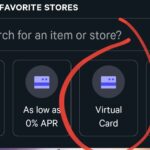



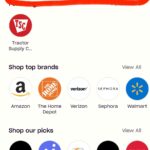
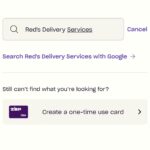

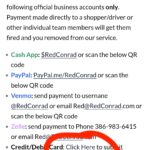


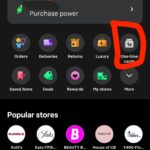
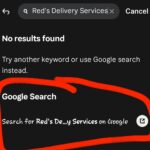

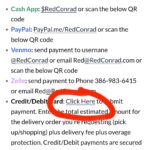

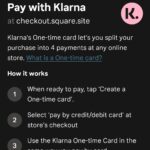
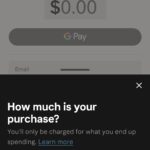
3 thoughts on “You Can “Pay In 4” Your Shopping Order!”